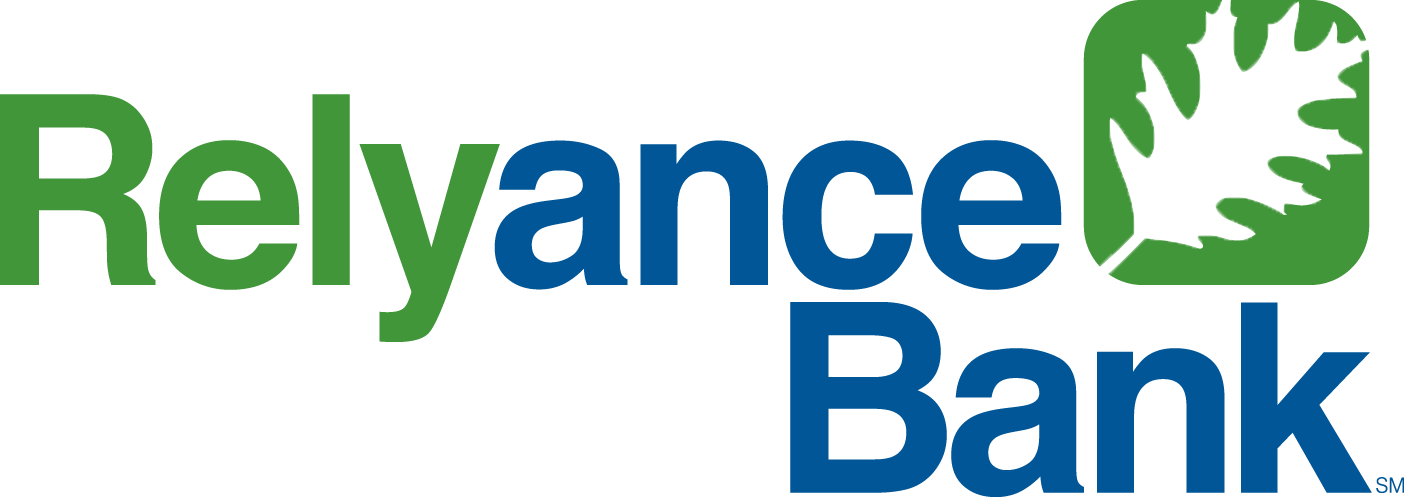The bank is always open with our Digital Services.
From the Relyance App to Apple Pay, online banking to mobile deposits, we have an array of ways to keep you connected to your accounts.
Online Banking & Bill Pay
Your convenience is our top priority. Through Relyance Bank online banking services, controlling your account is always just a few clicks away. Check balances, make internal transfers — even pay bills anytime, anywhere with internet access. No more juggling your schedule to make banking hours. With this calendar-clearer, Relyance Bank comes to you.
Sign Up
If you're an online banking customer and would like to sign up for bill pay, log in to your online account, go to the User Services tab, and request 'bill pay.' If you do not have an online account, please enroll and select 'bill pay' where indicated during the enrollment process.
Features and Benefits
- Highly secure service
- Save time; eliminate unnecessary trips to the bank
- Several banking functions accessible anytime, anywhere
- Check balances, make internal transfers, and more
- Pay bills at your own convenience
- Make one-time or recurring payments
- Schedule payments in advance
- Save money and materials on postage
- View a detailed payment history
Mobile Banking with Mobile Deposit
With free mobile banking, it's like you're carrying around Relyance Bank in your pocket at all times. Perform everyday functions like checking balances and transferring funds — all on-the-go. No more stopping or slowing down your busy schedule to manage your account. Simply reach in your pocket, pull out Relyance Bank, and be on your way.
Features and Benefits
- Anytime, anywhere access to your accounts via your mobile phone
- Fast and secure - Perfect when you're on-the-go
- Account history
- Transaction details
- Account details
- Transfer funds
- Mobile deposit*
- Preview your balance
- Bill Pay*
*Only available for eligible account holders.
How to Enroll
- Mobile banking is available for all online banking customers through our website or the Relyance Bank iOS app in the iTunes store. Also, available for Android phone users via the Google Play store.
- If you're an online banking customer and would like to sign up for text banking, login to your online account, go to the User Services tab and click "Mobile Enrollment" to retrieve your activation code.
- If you do not have an online account, please enroll and set up your mobile device after your online access is approved.
Apple Pay®
Now you can use your Relyance Bank credit and debit card with Apple Pay, the easy, secure, and private way to pay. Use Apple Pay with your Apple® device in stores without swiping your cards and within apps without entering payment and contact information. Just double-click your iPhone's side button and authenticate with Face ID™.
How to set up Apple Pay
Set up Apple Pay on your compatible Apple® device in three easy steps:
- Open the Wallet app and select Add Credit or Debit Card
- Take a picture of the front of your card or enter your card number manually
- Apple Pay is ready to go
Using Apple Pay at Checkout
Using Apple Pay at checkout is easy:
- Open the wallet app and select the Relyance Bank debit or credit card you wish to use to make your purchase
- Hold your Apple® device near the card reader and double-click the side button. Authenticate with Face ID™ or enter your passcode. If your phone has Touch ID™, rest your finger on the Touch ID™ sensor.
Apple Pay FAQs
Is my Apple® device compatible with Apple Pay?
For a complete list of compatible Apple® devices, please click here to learn about Apple Pay compatible devices.
Where can I use Apple Pay?
Apple Pay is accepted in over a million stores. For a complete list, please click here to learn about Apple Pay.
Is Apple Pay secure?
Yes. When you add your card to Apple Pay, a unique device account number is assigned, encrypted, and securely stored in the secure element, a dedicated chip in iPhone, iPad, and Apple Watch. These numbers are never stored on Apple® servers and your actual debit or credit card numbers are never shared by Apple® with merchants or transmitted with your payments.
Apple, the Apple logo, iPhone, iPad, iPad Air, iPad mini, Apple Watch, Wallet and Passbook are trademarks of Apple Inc., registered in the U.S. and other countries. Apple Pay and Touch ID are trademarks of Apple Inc.
E-Statements
Sure, you could spend hours digging to unearth a prior statement. With eStatements, you could simply go online and enjoy access to 24-months worth of statements at the click of a mouse. Rather than waiting on paper statements just to create storage hassles, enjoy 24/7 access to the same information. You also prevent a paper trail of your private information from getting into the wrong hands.
Features and Benefits
- Available at no additional cost
- Available anytime, anywhere with internet access
- No more waiting on the mail
- Cut out a paper trail of your private information, reducing the risk of fraud
- View, save, or print 24-months worth of past statements
- Eliminate storage hassles
- Save time; no more searching for statements
- Better for the environment than paper statements