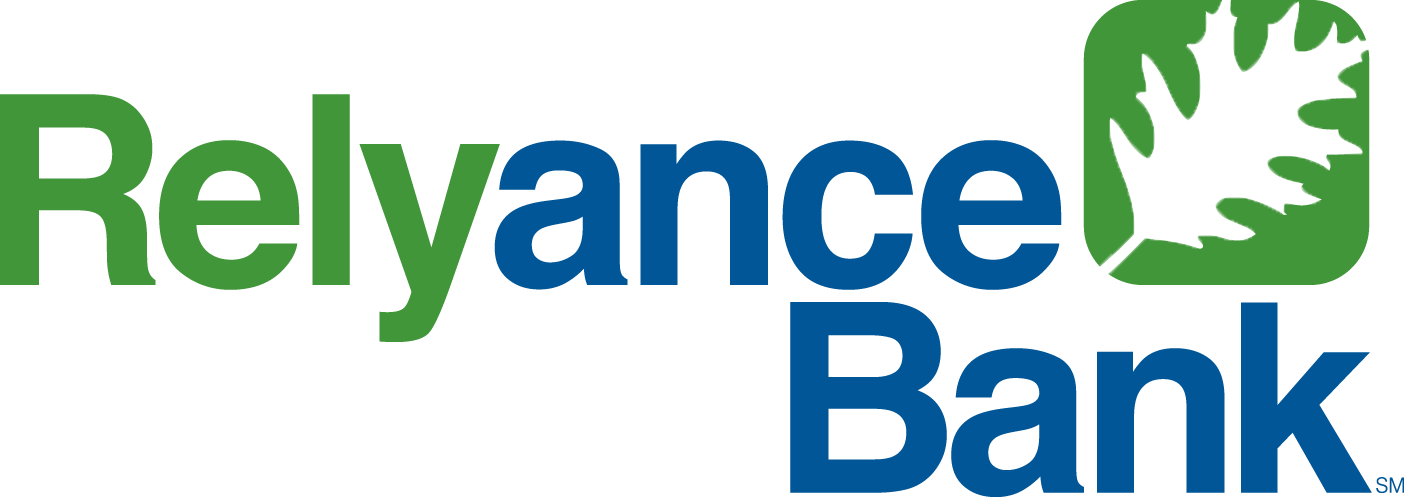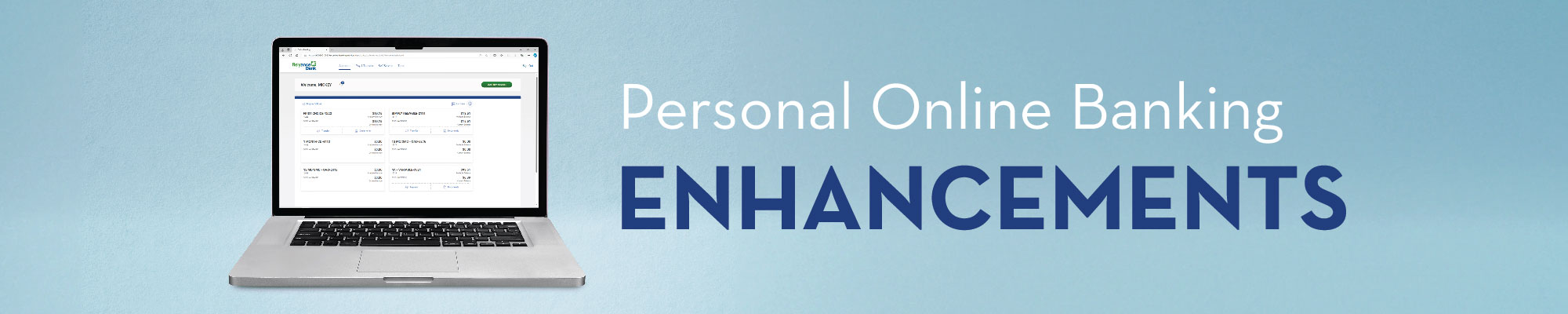
Personal Online Banking Enhancement Additional FAQs
Please ensure your contact details in online banking are up to date and complete. You can verify this information in your current online banking profile by clicking ALL > SETTINGS > EMAIL, PHONE
During the transition period, you may receive automated emails indicating your profile information has been updated or added.
Once the refreshed system launches, please ensure you are able to log-in and view your accounts. Next, confirm that the below items were successfully copied to the refreshed system:
- Any scheduled or repeating account transfers.
- Any scheduled Bill Pay Payments.
- Confirm your accounts are correctly enrolled in electronic statement delivery.
You can now reset and customize any account alerts or service alerts that you previously set up in the old system.
Most User IDs will remain the same. However, certain special characters are no longer supported in the User ID. If your User ID contains spaces or special characters not listed below, you will be prompted to update your User ID upon your first login to the online banking website.
If you are required to update your User ID, do not forget to open your Mobile App and enter your new User ID.
If your User ID contains spaces or characters not listed below, the refreshed system will prompt you to update your User ID upon your first login.
Special characters in your User ID are not required but may be used. If you wish to use special characters in your User ID, only the following are supported:
| $ | Dollar Sign |
| # | Number Sign |
| @ | At Sign |
| ^ | Caret |
| _ | Underscore |
| - | Dash |
| . | Period |
| / | Forward Slash |
| + | Plus Sign |
| = | Equal Sign |
After June 03, 2024 your profile will automatically be upgraded to the new online banking experience. This upgrade will happen automatically, seamlessly, as always, at no cost to you.
At your first login, you will be prompted to agree to updated terms and conditions.
You will continue using the same Online Banking login window located on our homepage, www.rely.bank.
After logging in for the first time, you will be required to Read and Agree to updated terms and conditions before continuing.
Yes! All your account information will remain the same. Your checks and debit cards will continue to work like normal.
This refresh will update the look and feel of Online Banking while providing additional features and capabilities.
No, the current Rely Bank mobile app is not affected by this refresh.
Please note, if you are required to update your User ID when logging in from a web browser for the first time you will then use your updated User ID to log into the mobile app.
Yes! No action is required for automatic payments or transfers that you have set up. Your existing activity, payees, scheduled and recurring payments, and payment templates will also be available. After logging in to the new system, please confirm review your payees and scheduled transactions to ensure everything migrated as expected.
Will I still be able to sync my accounts with Quicken?
Yes, the enhanced online banking system is compatible with Quicken. Depending on your connection method, there may be a short period where your bank connection will not be available as we transition to the enhanced system.
Quicken Direct Connect will not be available on the current platform beginning 06/01/2024. Once the migration to the new platform takes place on 06/03/2024, Quicken Direct Connect will be available on the new system. Please note, before Quicken Direct Connect will sync, users will need to initiate their first login to the new platform.
Yes, custom email and SMS text alerts will be available. Unfortunately, custom account alerts and service alerts must be enabled again in the refreshed system.
Please make note of any custom account alerts or service alerts you have set.
Account Alerts include Transfers, Balance, and Stop Pay. Service Alerts include Statement notification, change of contact information, password changed, and more.
Automatic alerts, such as fraud alerts, will continue to be delivered to you automatically. Alerts can be delivered via email or SMS Text.
To set up custom account alerts and service alerts, select the Self-Service tab, then select Alerts. You will be able to review your contact information and establish your customer account and service alerts.
Automatic alerts, such as fraud alerts, will continue to be delivered to you automatically. Alerts can be delivered via email or SMS Text.
Yes, the refreshed platform prioritizes your account information and makes navigation more streamlined and intuitive.
The Account Overview page is the first page you’ll see after signing on to the refreshed online banking platform. This page offers three distinct formats that are designed to give you the best view of your accounts.
Microsoft Internet Explorer is no longer a supported web browser. You will need to use one of the following supported browers: Microsoft Edge, Google Chrome, Mozilla Firefox, or Apple Safari.
Yes, debit card controls and debit card alerts are accessed in the Mobile App and are unaffected by this system upgrade.
Yes, all your existing accounts and account nicknames will be viewable in the refreshed system.
Online Banking automatically loads accounts for you, but you can “Hide” accounts you do not want to view. You may need to “Hide” any accounts that are loaded to your profile that you do not want to view on the Account Overview page.
If for some reason your profile is missing an account that you previously were able to view, please contact our Customer Support team at 1-855-365-RELY or internetbanking@relybank.com.
If you have questions or concerns about this upgrade to Online Banking, we are here to help. You can call our Customer Service team at 1-855-365-RELY or email us at internetbanking@relybank.com.
Yes, your Personal Finance profile and settings will remain the same. Your spending, savings and external account information will all be available in the upgraded system.
During the transition period and shortly after, the Personal Finance system may be temporarily unavailable. Any connectivity issues should resolve quickly after the transition to the refreshed system.
This feature will no longer be supported. However, Personal Finance offers a best-in-class digital money management capability that provides automatic categorization of transactions, budgeting, personalized financial insights, and much more… and it is available to you at no charge.
Yes, you will continue receiving electronic statements for accounts you have previously enrolled in online delivery.
For accounts enrolled for electronic statements, 24 months of your previous electronic statements will be available to view and download.
If you are receiving a paper statement and would like to enroll in Electronic Statements, follow these steps to enroll:
- Select the "Accounts" tab, then select "Documents".
- From the "Documents" menu, select "Delivery Settings".
- Select "Online" for each account you want to enroll in Electronic Statement delivery or press the toggle button to change "Enable Online for All Accounts" to "Yes".
- Click the blue PDF Reader link to verify you are able to view PDF documents on your device.
- Enter the PDF confirmation code that is displayed on your screen in the "Code" box.
- Read and agree to the Electronic Consent Agreement, then check the box "I have read and agree to the terms of the Agreement".
- Finally, click "Submit".
The accounts you selected are now enrolled to receive Electronic Statements and Documents.